Sublime Text 3 Notes
Page Contents
Tab Colours
Suprisingly difficult! Dispite lots of threads on the subject, still took some figuring out. I am using the "Monokai" theme. For your theme perhaps a different file needs editing but you can play with it...
In C:\Program Files\Sublime Text 3\Packages there is a file Theme - Default.sublime-package.
Backup this file and then rename a copy to Theme - Default.zip. Extract the file to a temporary
location and edit the file medium_dark_selected_tab_bg.png. Change it any way you like (I just filled it with red). Write
the file back to the ZIP and then rename the ZIP back to its original name so that it has the .sublime-package
extension. Load up sublime and your tabs should be highlighted.
Now my tabs look like this:
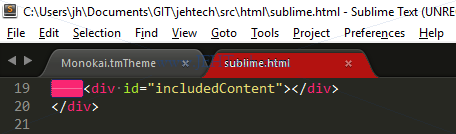
Installing On Linux (Ubuntu)
sudo add-apt-repository ppa:webupd8team/sublime-text-3 sudo apt-get update sudo apt-get install sublime-text-installer
Put An Icon Next To Sublime In Windows Context Menu
See this SO thread.
Windows Registry Editor Version 5.00 [HKEY_CLASSES_ROOT\*\shell\Open with Sublime Text] "Icon"="\"C:\\Program Files\\Sublime Text 3\\sublime_text.exe\"" [HKEY_CLASSES_ROOT\*\shell\Open with Sublime Text\command] @="C:\\Program Files\\Sublime Text 3\\sublime_text.exe \"%1\""
View Same File In Both Split Panes
When a file is open, click on File -> New View Into File. You can then drag the new tab to the other pane and view the file twice.
[Ref].
Add key shortcuts to insert snippet
In Preferences > Keybindings > User add the following:
[
{"keys": ["ctrl+shift+,"], "command": "insert_snippet", "args": {"contents": "<"}},
{"keys": ["ctrl+shift+."], "command": "insert_snippet", "args": {"contents": ">"}},
{"keys": ["ctrl+shift+2"], "command": "insert_snippet", "args": {"contents": "\""}},
{"keys": ["f5"], "command" : "refresh_folder_list"}
]
My Settings
{
"anaconda_linting": false,
"color_scheme": "Packages/Monokai Neue/Monokai-Neue.tmTheme",
"draw_white_space": "all",
"font_size": 12,
"highlight_line": true,
"highlight_modified_tabs": true,
"ignored_packages":
[
],
"rulers":
[
100
],
"tab_size": 4,
"translate_tabs_to_spaces": true
}